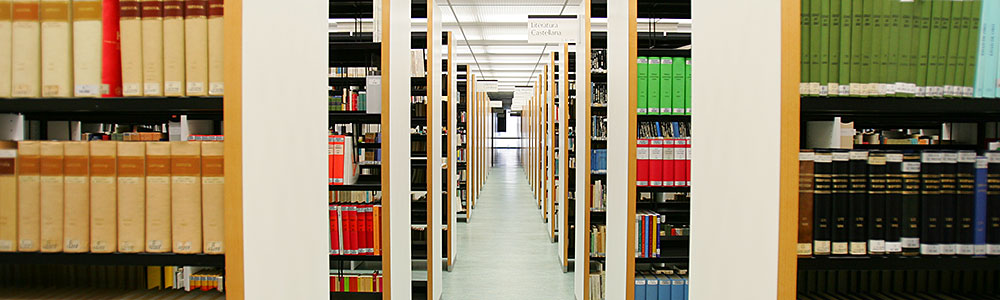Descripción del título
 Learning Tableau 10.x [Acha...
Learning Tableau 10.x [Acha...
Discover new insights hidden in your data by building incredible dashboards and great visualizations with Tableau 10.5 About This Video Create dashboards with advanced functionalities in Tableau Covers the latest version of Tableau with up-to-date techniques and examples that address customer and business needs Learn ways and methods practically to increase productivity with Tableaus rich user interface In Detail Microsoft Excel is a straightforward way of storing data, but creating visualizations is at times fairly tedious for an analyst. With Tableau, you can save time when analyzing Excel data and create great data visualizations that present data in a way that even non-analysts can understand, which in turn helps businesses to make informed decisions. In this course, you'll be introduced to Tableau and understand the different versions of the software including Tableau Desktop, Tableau Desktop Professional, Tableau Public, Tableau Online, and Tableau Server. The course contains session material that covers both fundamental and advanced concepts to create worksheets, dashboards, and stories in Tableau. You'll get a solid understanding of the user interface and all the powerful functions available in Tableau. Furthermore, you'll learn about other topics such as table calculations, parameters, filters, user-defined calculations, (variables). Next, you'll see how to use dashboard actions to create interactivity between dashboard components and how to drill-down into more dashboards containing additional detail for specific data elements. By the end of the course, you'll be adept with the knowledge to create great visualizations with Tableau for your day-to-day business needs. This course uses Tableau Desktop 10.5, while not the latest version available, it provides relevant and informative content for legacy users of Tableau
Material Proyectable
material_proyectable Rebiun26925950 https://catalogo.rebiun.org/rebiun/record/Rebiun26925950 m o d cr cn 310518s2018 xx o v eng UAM 991007785246004211 UPVA 996965748003706 UPM 991005735811604212 eng Acharya, Govind author Learning Tableau 10.x electronic resource] Acharya, Govind 1st ed Packt Publishing 2018 Packt Publishing 1 online resource (1 video file, approximately 5 hr., 26 min.) 1 online resource (1 video file, approximately 5 hr., 26 min.) Two-dimensional Moving Image tdi rdacontent computer c rdamedia online resource cr rdacarrier video file Discover new insights hidden in your data by building incredible dashboards and great visualizations with Tableau 10.5 About This Video Create dashboards with advanced functionalities in Tableau Covers the latest version of Tableau with up-to-date techniques and examples that address customer and business needs Learn ways and methods practically to increase productivity with Tableaus rich user interface In Detail Microsoft Excel is a straightforward way of storing data, but creating visualizations is at times fairly tedious for an analyst. With Tableau, you can save time when analyzing Excel data and create great data visualizations that present data in a way that even non-analysts can understand, which in turn helps businesses to make informed decisions. In this course, you'll be introduced to Tableau and understand the different versions of the software including Tableau Desktop, Tableau Desktop Professional, Tableau Public, Tableau Online, and Tableau Server. The course contains session material that covers both fundamental and advanced concepts to create worksheets, dashboards, and stories in Tableau. You'll get a solid understanding of the user interface and all the powerful functions available in Tableau. Furthermore, you'll learn about other topics such as table calculations, parameters, filters, user-defined calculations, (variables). Next, you'll see how to use dashboard actions to create interactivity between dashboard components and how to drill-down into more dashboards containing additional detail for specific data elements. By the end of the course, you'll be adept with the knowledge to create great visualizations with Tableau for your day-to-day business needs. This course uses Tableau Desktop 10.5, while not the latest version available, it provides relevant and informative content for legacy users of Tableau Electronic videos 1-78883-604-9