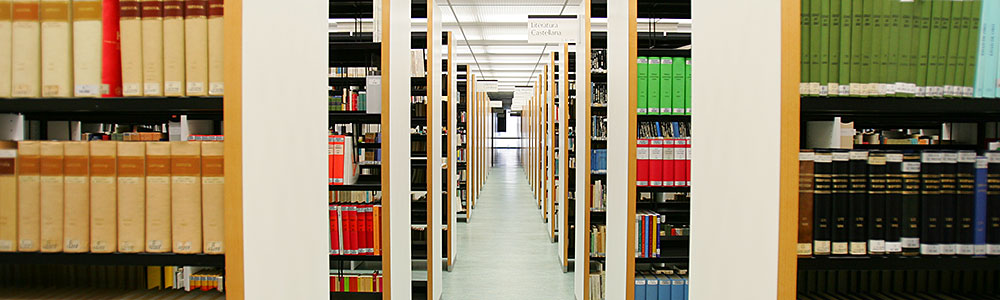Descripción del título
 The DSLR filmmaker's handbo...
The DSLR filmmaker's handbo...
A how-to guide for getting professional-quality video from your DSLR Shooting HD Video with a video-enabled DSLR has many benefits and some tricky drawbacks that digital filmmakers and videographers can overcome to get professional results. The DSLR Filmmaker's Handbook helps filmmakers harness the HD video capabilities of their DSLRs to create professional-level video. Packed with professionally-tested techniques, this indispensible book serves as a training guide for the complex steps that must be taken before, during, and after filming. Teaches you the key tools and
Monografía
monografia Rebiun29750874 https://catalogo.rebiun.org/rebiun/record/Rebiun29750874 m o d | cr -n--------- 111021s2012 inua of 001 0 eng d 2011941729 1-283-40198-3 9786613401984 1-118-22100-1 UPVA 996880639603706 UAM 991007687998504211 UPM 991005522314404212 CBUC 991009627989706719 CBUC 991000732363506712 UCAR 991007811630704213 MiAaPQ MiAaPQ MiAaPQ eng 006.6/96 778.59 Andersson, Barry The DSLR filmmaker's handbook electronic resource] real-world production techniques Barry Andersson, Janie L. Geyen Digital single-lens reflex camera filmmaker's handbook 1st ed Indianapolis, Ind. Wiley Pub., Inc 2012 Indianapolis, Ind. Indianapolis, Ind. Wiley Pub., Inc 1 online resource (418 p.) 1 online resource (418 p.) Text txt computer c online resource cr text file Sybex serious skills Includes index The DSLR Filmmaker's Handbook; Acknowledgments; About the Authors; Contents; Introduction; Who Should Read This Book; What Is Covered in This Book; How to Contact the Authors; Chapter One: Fundamentals of DSLR Filmaking; Fundamentals of DSLR Filmaking; Features of DSLR Cameras; Features of SLR Lenses; How Sensor Size and Lenses Interact; Chapter Two: Gear and Recommendations; Gear and Recommendations; What Camera Is Right for You?; Lenses and Accessories; Lights; Audio; Tripod and Dollies; Specialty Items and Miscellaneous; Planning Your Gear Package Chapter Three: Testing and Custom SettingsTesting and Custom Settings; Camera-Specific Testing; Testing Equipment Interactions; Using In-camera Presets; Changing the Camera Presets for Image Control; Customizing Your Picture Style: Steps for Canon DSLR Cameras; Chapter Four: Cameras and Lenses on Location; Cameras and Lenses on Location; Using Cameras on Location; Using Lenses on Location; Chapter Five: Camera Motion and Support; Camera Motion and Support; Camera Motion; Types of Camera Movement; Planning the Motion; Gear for Designing and Controlling Movement; Stabilizing Your Camera Motion Motion, the Edit, and CuttingChapter Six: Lighting on Location; Lighting on Location; Planning the Lights; Choosing Lights; Principles for Setting Lighting; Types of Lights by Position; Lighting for Special Situations; Managing Light; Light Quality; Picking Exposure; Chapter Seven: Sound on Location; Sound on Location; The Role of Sound; Recording Sound with DSLR Cameras; Microphones and Key Accessories; Planning, Setting Up, and Recording a Shoot; Chapter Eight: Organizing and Storing Data in the Field; Organizing and Storing Data in the Field; Setting Up a File System; Capture Formats Backing Up Your Footage on SetOrganizing Data on Set; Chapter Nine: Troubleshooting; Troubleshooting; Avoiding Problems: What to Do, What to Take; Shooting Problems; Hardware Problems; Ways to Save the Shot; Chapter Ten: Converting and Editing Your Footage; Converting and Editing Your Footage; Setting the Foundation for Post-Production Workflow; Choosing the Right Hard Drives; Backing Up Data; Choosing and Using an Editing Codec; Editing Your Footage; Chapter Eleven: Audio Crash Course; Audio Crash Course; Syncing Your Audio and Video; Troubleshooting Out-of-Sync Sound Automated Dialogue Replacement (ADR)Chapter Twelve: Color Correction and Grading; Color Correction and Grading; Color Theory and the Eye; Color Correction on Set: Outside of the Camera; Color Correction on Set: Inside of the Camera; What Is This Camera Shooting Anyway and Why Do I Care?; Post-Production Color Correction and Grading; Chapter Thirteen: Compression; Compression; Understanding Compression; Outputting Your Video; One File Fits All; Chapter Fourteen: Fixing It in Post; Fixing It in Post; Primary Color Correction; Micromanaging with Regional Color Corrections Secondary Color Correction A how-to guide for getting professional-quality video from your DSLR Shooting HD Video with a video-enabled DSLR has many benefits and some tricky drawbacks that digital filmmakers and videographers can overcome to get professional results. The DSLR Filmmaker's Handbook helps filmmakers harness the HD video capabilities of their DSLRs to create professional-level video. Packed with professionally-tested techniques, this indispensible book serves as a training guide for the complex steps that must be taken before, during, and after filming. Teaches you the key tools and English Digital cinematography- Handbooks, manuals, etc. Single-lens reflex cameras Digital cameras Electronic books Geyen, Janie L. 0-470-87660-3