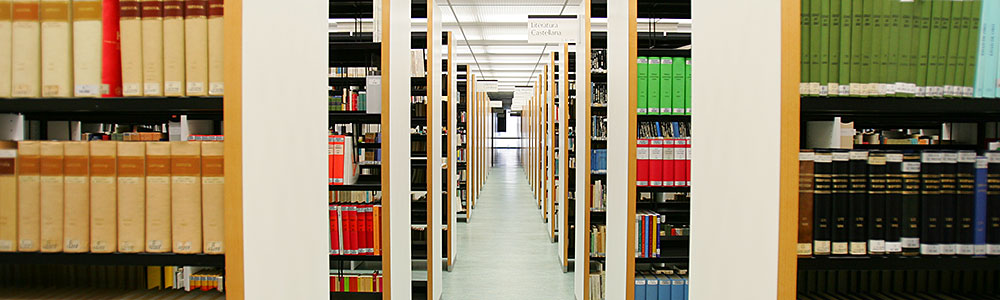Descripción del título
 Head First iPhone and iPad ...
Head First iPhone and iPad ...
Let's say you have a killer app idea for iPhone and iPad. Where do you begin? Head First iPhone and iPad Development will help you get your first application up and running in no time. You'll not only learn how to design for Apple's devices, you'll also master the iPhone SDK tools -- including Interface Builder, Xcode, and Objective-C programming principles -- to make your app stand out. Whether you're a seasoned Mac developer who wants to jump into the App store, or someone with strong object-oriented programming skills but no Mac experience, this book is a complete learn
Monografía
monografia Rebiun19171700 https://catalogo.rebiun.org/rebiun/record/Rebiun19171700 m d cr -n--------- 131111s2011||||||| s|||||||||||eng|d 1-4493-3157-2 1-4493-1376-0 UPM 991005522944404212 UPVA 996888582903706 UAM 991007688489604211 UCAR 991007812103704213 CBUC 991000731581306712 CBUC 991009628044106719 AU-PeEL eng AU-PeEL AU-PeEL eng 004.167 005.26 Pilone, Dan Head First iPhone and iPad Development electronic resource] :] A Learner's Guide to Creating Objective-C Applications for the iPhone and iPad Head First iPhone and iPad Development, Second Edition Head First iPhone and iPad Development : A Learner's Guide to Creating Objective-C Applications for the iPhone and iPad 2nd ed Sebastopol O'Reilly Media 2011 Sebastopol Sebastopol O'Reilly Media 1 online resource (670 p.) 1 online resource (670 p.) Text txt computer c online resource cr O'Reilly's Head first series Head first iPhone and iPad development Description based upon print version of record Table of Contents; How to Use This Book: Intro; Who is this book for?; We know what you're thinking.; Metacognition: thinking about thinking; Here's what YOU can do to bend your brain into submission; Read me; System requirements; The technical review team; Acknowledgments; Safari® Books Online; Chapter 1. Getting Started: Going Mobile with iOS; So, you want to build an iOS app...; ...'cause everyone wants one!; Apps live in an iTunes universe; Time to make a decision; It all starts with the iOS SDK; Take a look around; Xcode includes app templates to help you get started Xcode is a full-featured IDEXcode is the hub of your iOS project; Build your interface within Xcode; Add the button to your view; The iOS simulator lets you test your app on your Mac; iDecide's logic; Changing the button text; You're using the Model View Controller pattern; iDecide is actually a little simpler; What happened?; Use the GUI editor to connect UI controls to code; A component can trigger certain events; Connect your events to methods; You've built your first iPhone app!; Chapter 2. iOS App Patterns: Hello, Renee!; First, we need to figure out what Mike (really) wants App design rules-the iOS HIGHIG guidelines for pickers and buttons; Create a new View-based project for InstaEmail; The life of a root view; We need data; Use pickers when you want controlled input; Pickers get their data from a datasource...; That pattern is back; First, declare that the controller conforms to both protocols; The datasource protocol has two required methods; Connect the datasource just like actions and outlets; There's just one method for the delegate protocol; Actions, outlets, and events; Connect the event to the action Add the IBOutlet and property to your view controllerNext, synthesize the property...; Connect the picker to our outlet; Use your picker reference to pull the selected values; Chapter 3. Objective-C for iOS: Email needs variety; Renee is catching on....; Make room for custom input; Header files describe the interface to your class; Auto-generated accessors also handle memory management; To keep your memory straight, you need to remember just two things; But when Mike's finished typing...; Customize your UITextField; Components that use the keyboard ask it to appear... Ask the UITextField to give up focusMessages in Objective-C use named arguments; Use message passing to tell our View Controller when the Done button is pressed; Where's the custom note?; Chapter 4. Multiple Views: A table with a view; So, how do these viewsfit together?; The navigation template pulls multiple views together; The table view is built in; A table is a collection of cells; Just a few more drinks...; Plists are an easy way to save and load data; Arrays (and more) have built-in support for plists; Use a detail view to drill down into data; A closer look at the detail view Use the Navigation Controller to switch between views Let's say you have a killer app idea for iPhone and iPad. Where do you begin? Head First iPhone and iPad Development will help you get your first application up and running in no time. You'll not only learn how to design for Apple's devices, you'll also master the iPhone SDK tools -- including Interface Builder, Xcode, and Objective-C programming principles -- to make your app stand out. Whether you're a seasoned Mac developer who wants to jump into the App store, or someone with strong object-oriented programming skills but no Mac experience, this book is a complete learn English Application software -- Development iPhone (Smartphone) -- Programming iPhone (Smartphone)- Programming iPad (Computer)- Programming Pocket computers- Programming Apple computer- Programming Application software- Development Computer software- Development Engineering & Applied Sciences. HILCC Electrical & Computer Engineering. HILCC Electrical Engineering. HILCC Computer Science. HILCC Electronic books Pilone, Tracey 1-4493-0946-1 1-4493-8782-9