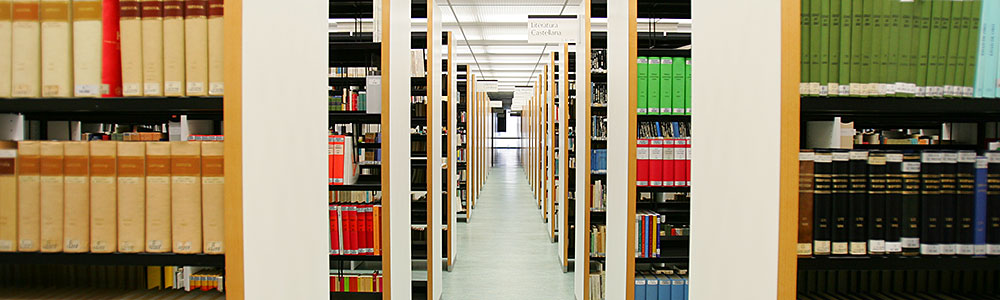Descripción del título
 Beginning PhoneGap / Thomas...
Beginning PhoneGap / Thomas...
Create cross-platform mobile apps without having to learn a new language! PhoneGap is an open source solution, ideal for web developers wanting to build cross-platform mobile apps without having to learn a new language. Using HTML, CSS, and Javascript, PhoneGap allows you to jump into the mobile world and develop apps for iPhone, Android, and the BlackBerry. Walks you through installing the development software Covers the basics of each of PhoneGap's functional units Introduces various projects you can build with the framework Discusses using HTML
Monografía
monografia Rebiun29237814 https://catalogo.rebiun.org/rebiun/record/Rebiun29237814 m o d | cr#-n--------- 160819t20122012inua o 001 0 eng d 1-118-23932-6 1-283-33771-1 9786613337719 1-118-22600-3 UPVA 996880638403706 UAM 991007687580104211 UPM 991005521923704212 CBUC 991009628257006719 CBUC 991000732325306712 UCAR 991007811664304213 MiAaPQ eng rda pn MiAaPQ MiAaPQ eng 005.3 Myer, Tom author Beginning PhoneGap Thomas Myer PhoneGap Beginning Phone Gap 1st ed Indianapolis, Indiana Wiley 2012 Indianapolis, Indiana Indianapolis, Indiana Wiley 2012 1 online resource (388 p.) 1 online resource (388 p.) Text txt computer c online resource cr text file Wrox Programmer to Programmer Includes index Includes index Beginning PhoneGap; Contents; Introduction; Chapter 1: Introducing PhoneGap; Using PhoneGap; Looking at a Quick Showcase; Taking a Basic Run-Through; History of PhoneGap; Getting to Know the Origins of PhoneGap; Assessing PhoneGap's Current Status; Understanding What PhoneGap Is Good/Bad At; Understanding the Basics of a PhoneGap Application; What You Can Build with PhoneGap; Quick Overview of the API; Mobile Design Issues; Summary; Chapter 2: Installing and Configuring PhoneGap; Downloading PhoneGap; Downloading PhoneGap for iOS; Downloading PhoneGap for Android Downloading PhoneGap for BlackBerryDownloading PhoneGap for webOS; Downloading PhoneGap for Symbian; Using PhoneGap Build; Choosing Your Environment; Summary; Chapter 3: Basic Walkthrough; Using PhoneGap with Xcode; Using PhoneGap with an Android Device; Using PhoneGap with a BlackBerry Device; Using PhoneGap with Other Devices; Summary; Chapter 4: Events; Understanding Events; Using the Events Listener; Understanding Event Types; backbutton; deviceready; menubutton; pause; resume; searchbutton; online; offline; Summary; Chapter 5: Working with the Device, the Network, and Notifications Getting Information from the DeviceGetting the Device Name; Getting the PhoneGap Version; Getting the Device Platform; Getting the Device UUID; Getting the Operating System Version; Checking for a Network; Determining the Connection Type; Using Notifications; Using Alerts; Using Confirmation Dialogs; Using Beeps; Using Vibrations; Summary; Chapter 6: Accelerometer; Getting to Know the Accelerometer; What Is the Accelerometer?; Using the Accelerometer; Showcase of Accelerometer Applications; Using the Acceleration Object; Using Accelerometer Methods; getCurrentAcceleration; watchAcceleration clearWatchAccelerometer Option; Summary; Chapter 7: Compass; Getting to Know the Compass; What Is the Compass?; Differences among the Different Devices; Using the Compass; Showcase of Compass Applications; Using Compass Methods; getCurrentHeading; watchHeading; clearWatch; Using a Compass Option; Improving the Look and Feel; Summary; Chapter 8: Geolocation; Getting to Know Geolocation; What Is Geolocation?; Using Geolocation; Showcase of Geolocation Applications; The Position, PositionError, and Coordinates Objects; Position Object; PositionError Object; Coordinates Object Using Geolocation MethodsgetCurrentPosition; watchPosition; clearWatch; Using Geolocation Options; Improving the Look and Feel; Summary; Chapter 9: Media; Learning about Media Files; What Are Media Files?; Using Media Files; Showcase of Media Applications; The Media Object; Using Media Methods; getCurrentPosition; getDuration; play; pause; release; startRecord; stop; Handling Errors; Improving the Look and Feel; Summary; Chapter 10: Camera; Getting to Know the Camera; What Is the Camera?; What Is the Photo Gallery?; Using the Camera; Showcase of Camera Applications; Using the Camera Object Using the getPicture Method Create cross-platform mobile apps without having to learn a new language! PhoneGap is an open source solution, ideal for web developers wanting to build cross-platform mobile apps without having to learn a new language. Using HTML, CSS, and Javascript, PhoneGap allows you to jump into the mobile world and develop apps for iPhone, Android, and the BlackBerry. Walks you through installing the development software Covers the basics of each of PhoneGap's functional units Introduces various projects you can build with the framework Discusses using HTML English PhoneGap (Application development environment) Application software- Development Mobile computing Open source software Electronic books 1-118-15665-X