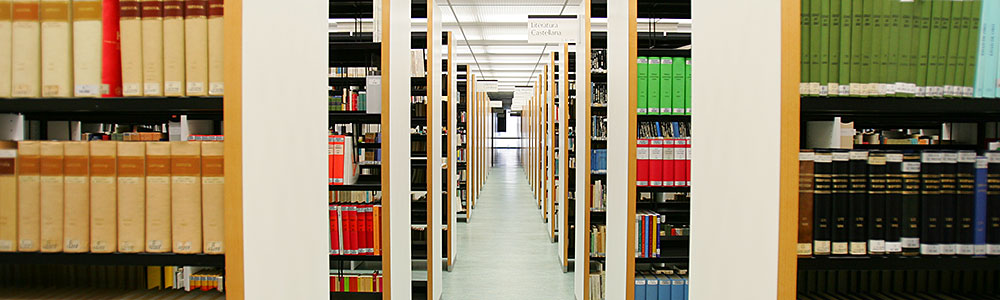Descripción del título
 Creating Family Web Sites F...
Creating Family Web Sites F...
Add multimedia, post the family calendar, and save time with templatesIntroduce your new baby, share the family tree, or plan a reunion on the WebWith families scattered all across the country, the best family gathering place is now online! With this book, you don't need to be a Web wizard to set up a cool site where everyone can meet the baby, kids can report their game scores, couples can share wedding photos, and Grandpa can continue the family genealogy.Discover how to:* Post an online photo album for free* Register a domain name*
Monografía
monografia Rebiun29289164 https://catalogo.rebiun.org/rebiun/record/Rebiun29289164 m o d | cr -n--------- 191202s2005 us |||||o||||||||||||d 0-7645-8968-7 UPVA 996892794803706 jpn ncr JP-MeL eng 006.76 Creating Family Web Sites For Dummies WarnerJanine$1!UN(B 1st ed Hoboken, NJ Wiley Pub. c2005 Hoboken, NJ Hoboken, NJ Wiley Pub. 1 online resource (386 p.) 1 online resource (386 p.) Text txt computer c online resource cr --For dummies Includes index Creating Family Web Sites For Dummies; About the Author; Dedication; Author's Acknowledgments; Contents at a Glance; Table of Contents; Introduction; About This Book; Conventions Used in This Book; What You're Not to Read; Foolish Assumptions; How This Book Is Organized; Icons Used in This Book; Where to Go from Here; Part I: Introducing Family Web Sites; Chapter 1: Touring Family Web Sites; Connecting Families Over the Web; Comparing Web Site Options; Best Practices and Models; Choosing Tools; Chapter 2: Getting Organized; Determining What You Want on Your Site; Site Development Overview Setting Deadlines for Finishing Your Web SiteThe Never-Ending Project; Chapter 3: Registering Your Site's Domain Name; Finding and Registering a Name; Understanding Domain Name Endings; Creating E-mail Addresses for the Family; Chapter 4: Choosing a Web Hosting Service Provider; Understanding Web Servers; Choosing a Service Provider; Publishing a Web Site to a Server; Moving to a New Server; Comparing Free Hosting Services; Part II: Lookin' Good: Images and Design; Chapter 5: Gathering Images: Scanning, Downloading, and Finding Clip Art; Click! Using Images You Find Online Searching for Photos and Clip ArtWorking with Scanners; Downloading Images from a Digital Camera; Chapter 6: Creating and Editing Images for the Web; Introducing the Elements Workspace; Cropping and Resizing Images; Replacing and Editing Content; Repairing the Signs of Wear, Tear, and Age; Eliminating Red Eye; Correcting Colors and Contrast Fast; Choosing the Best Format for the Web; Optimizing Images for the Web; Creating Banners and Buttons; Chapter 7: Organizing Images and Creating Photo Albums and Galleries; Getting Organized; Gathering Your Images; Creating Photo Albums and Web Galleries Part III: Creating Web Pages and Adding MultimediaChapter 8: Working with Microsoft FrontPage; Introducing the Many Components of FrontPage 2003; Before You Create or Edit Pages; Creating a New Web Page; Setting Links; Changing Background Colors and Other Page Properties; Creating Complex Page Designs with Tables and Layers; Previewing Your Page in a Browser; Publishing Your Pages to a Web Server; Chapter 9: Timesaving Templates; Understanding FrontPage Templates; Finding Templates; Creating New Pages and Sites; Adding Templates to FrontPage; Creating New Templates in FrontPage Chapter 10: Lights, Camera, Action: Adding Video, Audio, and MotionAdding Video to Your Web Pages; Adding Audio to Your Web Pages; Adding Animations with Flash; Working with Other Multimedia Formats; Part IV: Creating Special Project Sites; Chapter 11: It's a Baby! Web Site; Creating an Online Photo Album; Using the Templates on the CD; Touring Baby Sites; Editing the Graphics for Your Baby Site; Preparing Photos for Your Baby Site; Creating a Baby Web Site by Using the Templates; Publishing Your Web Site; Chapter 12: Happily Ever After: Creating aWedding Site; Touring Wedding Sites Preparing Photos for Your Wedding Site Add multimedia, post the family calendar, and save time with templatesIntroduce your new baby, share the family tree, or plan a reunion on the WebWith families scattered all across the country, the best family gathering place is now online! With this book, you don't need to be a Web wizard to set up a cool site where everyone can meet the baby, kids can report their game scores, couples can share wedding photos, and Grandpa can continue the family genealogy.Discover how to:* Post an online photo album for free* Register a domain name* English Genealogy- Computer network resources Web sites- Design Web publishing Electronic books Warner, Janine 0-7645-7938-X --For dummies